How To Use Native Password With MySQL 5.7
Shows the options to use the native password with MySQL 5.7.
MySQL started using system accounts to accept connections since version 5.7 using auth_socket password plugin. It might be required to connect to the MySQL Server using the root account with a password using mysql_native_password option. We can change the default behavior of root account to use native password using the commands as sown below.
# Login to MySQL
sudo mysql
# Check password scheme of root user
SELECT user,authentication_string,plugin,host FROM mysql.user;
# Note the password plugin of root user
+------------------+-------------------------------------------+-----------------------+-----------+
| user | authentication_string | plugin | host |
+------------------+-------------------------------------------+-----------------------+-----------+
| root | | auth_socket | localhost |
+------------------+-------------------------------------------+-----------------------+-----------+
# Change password plugin of root user
ALTER USER 'root'@'localhost' IDENTIFIED WITH mysql_native_password BY '<pw>';
# Apply changes
flush privileges;
# Check password scheme of root user
SELECT user,authentication_string,plugin,host FROM mysql.user;
# Note the password plugin of root user
+------------------+-------------------------------------------+-----------------------+-----------+
| user | authentication_string | plugin | host |
+------------------+-------------------------------------------+-----------------------+-----------+
| root | *E5C4F73D963132CEF9BB4PA79LA818C08BAQC300 | mysql_native_password | localhost |
+------------------+-------------------------------------------+-----------------------+-----------+
This is how we can use the native password plugin for a MySQL user.
Write a Comment
Discussion Forum by DISQUS